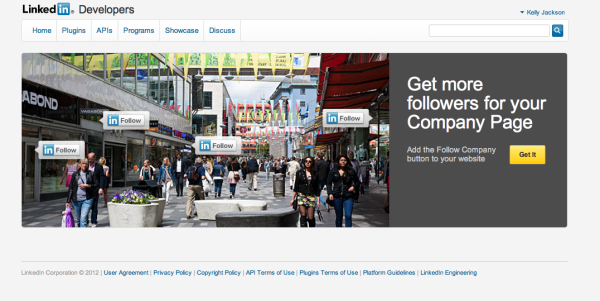As a growing business you need as much exposure as you can get. HubSpot research concludes LinkedIn is 277% more effective for lead generation than Twitter & Facebook and regularly adds new features for businesses.
Every business needs a LinkedIn Company page. It's simple to set up and gives customers another way to find you online. Just this week LinkedIn added a new follow button for company pages, making it even easier to grow your community.
First set up your company page. LinkedIn's Learning Center provides you with step by step instructions here.
Here is a company page example.

Don't stop with just providing a brief company overview. Take advantage of all of the company page features that apply to you. Be creative add your logo and photos.
- Highlight products and services
- Promote job opportunities
- Connect your blog for automatic updates
- Post updates weekly
One of our clients recently set up her company page and was unclear on how to post an update. Once your page is set up you have to add yourself as the administrator to have the ability to post updates. I was able to help her by following the instructions in the Learning Center.
Now on to the new follow button, it looks very similar to the new Twitter button. Just go to the
LinkedIn Developers homepage. It looks like this.
Then find the option to build a follow button. Click thru to that page. Type in your company page name and voila, LinkedIn will provide the code for your custom follow button.
So there you have it in just a few simple steps you can begin to market your business on LinkedIn. While you are there follow other companies to learn how they use this network to share business updates. I hope this post was helpful and if you have any questions about your social media strategy give us a call. We are here to help.