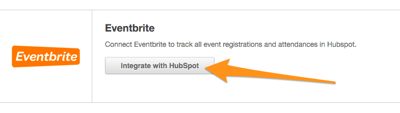At Inbound 2015 in Boston, HubSpot announced the release of a new product that will revolutionize the way marketers and salespeople view data. The new Reporting Add-On is a powerful tool that brings all your data into customized reports on multiple dashboards.
You may have seen some hype around the announcement or even some informative articles, but after spending some time researching and trying out the dashboards and reports, we found some things we thought HubSpot customers should know.
Here are 8 things you probably didn’t know you could do with the new HubSpot reporting tool:
#1- Create up to 20 Different Dashboards with 10 Reports per Dashboard.  #2- Choose from a Variety of Categories of Sample Marketing and Sales Reports to Help you Get Started:
#2- Choose from a Variety of Categories of Sample Marketing and Sales Reports to Help you Get Started:
- revenue reports
- contacts reports
- and more!
#3- Create Reports with Eight Different Visualization Types. Eight!

#4- Create Funnel Reports to Show How Your Contacts are Moving Through Different Lifecycle Stages.
(And the report actually looks like a funnel!)
- deal stage
- lifecycle stage
- add a list to the report to show lifecycle segment
 #5- Create Any Type of Custom Report
#5- Create Any Type of Custom Report
- based on persona
- based on lifecycle stage
- based on list membership
- and more!
#6- Filter Reports by View or List to Create Highly-segmented Reports.
#7- Determine Who Can See and Edit Your Dashboards When you Set Different Permissions for each Dashboard:
- only you can edit and view
- everyone can edit and view
- only you can view
- set up top three reports in HubSpot’s reporting tool
- deep-dive into current marketing ROI
- expert advice on improving marketing and sales alignment for 2016
Now you know more tricks and tips, it’s time to get to work! Get started with HubSpot’s reporting tool today—we’ll show you how to get the most out of it.